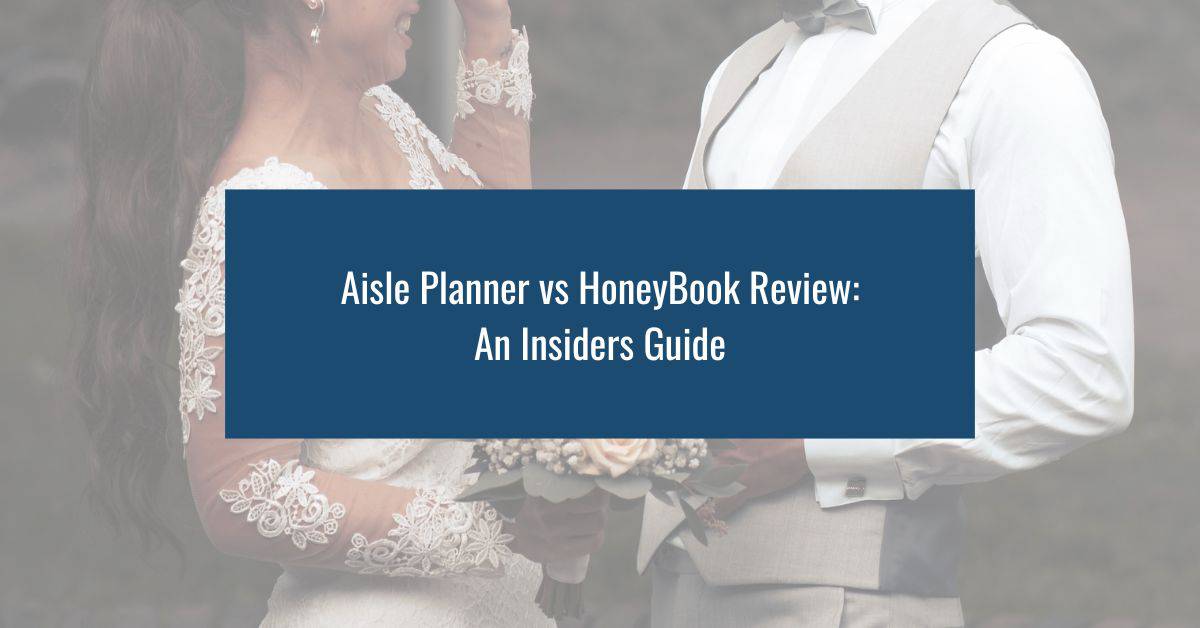Remember Pinterest? It’s that social media platform that all your clients are using pinning things before they meet you. But how can you use Pinterest in your business to get more clients and bookings?
In this post I’m sharing exactly how you can use Pinterest in your wedding planning business to help bring those clients in like clockwork.
Pinterest is not a Social Media Platform
Before we get into the good stuff I just want to clear something up, the first thing is how you look at Pinterest. Unlike Instagram, Twitter, Facebook and all the others, Pinterest is actually more of a search engine and not a social media platform.
If you look at the way in which people use Pinterest, they are pinning and possibly commenting, but most of the engagement usage on Pinterest comes from searching for a particular item or topic and then pinning images linking to the result.
Why did I need to clarify this?
Well when you look at a platform as a search engine, it changes a couple of things. Instead of spending hours in Pinterest trying to engage with clients, you will see more benefit learning what people are searching for, and creating content to show up in those searches.
1. Create Boards Based on Keywords
The first step to using Pinterest effectively is to create boards with names matching what your potential clients are search for. Pinterest makes this really easy to do by showing you some of the most common searched terms right in the search bar.
For example, as a wedding pro you might assume that clients are searching for “Rustic Weddings”, but let’s see what Pinterest says.
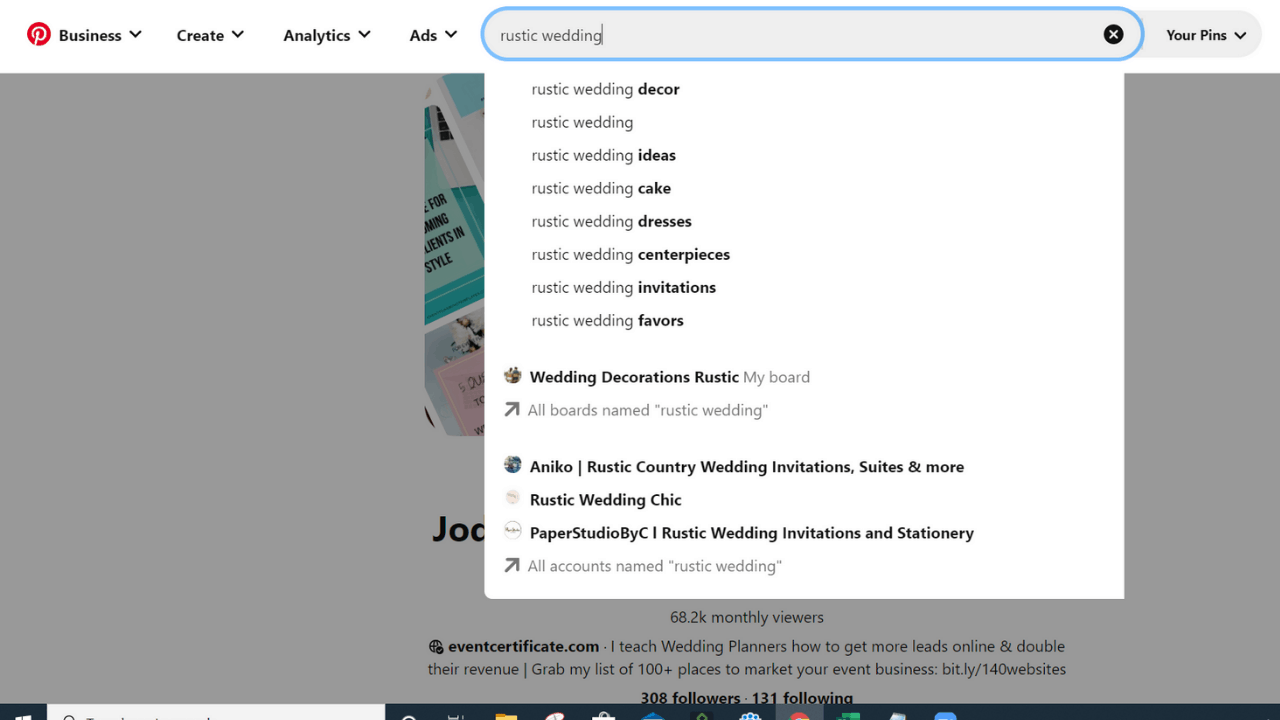
From the image above you can see that “rustic wedding decor” actually ranks higher in the search than just “rustic wedding”. This means that if you were to create a board, “rustic wedding decor” would probably be your better option for keywords.
In this case you might also go for:
- Rustic wedding idea
- Rustic wedding cake
- Rustic wedding dresses
- Rustic wedding centerpieces
- Rustic wedding invitations
- Rustic wedding favors
You get the idea….
2. Use Keywords in your Board & Pin Descriptions
The next thing you want to do to ensure that your Pinterest boards are showing up in searches is to write a description that is keyword specific.
Going back to our Rustic Wedding example. From our search you saw that rustic wedding ideas, cake, dresses, and centerpieces were also popular searches.
Therefore, if you created a board called “Rustic Wedding Decor”, you probably want to include this in the description letter people know all the things that you will be including in the board. For example:
This board is filled with Rustic wedding decor ideas to get your creative juices flowing! We’re sharing everything from rustic wedding cakes, rustic wedding centerpieces, rustic wedding invitations, and even rustic wedding favours.
See what I did there? I incorporate most the keywords in the description, that would help this board and the pins get found.
Caution: If the board does not include any of the items listed, please do not include it in your description. This is misleading and could lead to some frustrated browsers.
While I’ve just showed you how to do a keyword focused description for your board, you can also use this tactic for your individual pins.
The caution here is to ensure that your description of the pin actually matches what is being pinned.
And if you want to get really fancy, throw in some related hashtags to describe your image (See my example below).
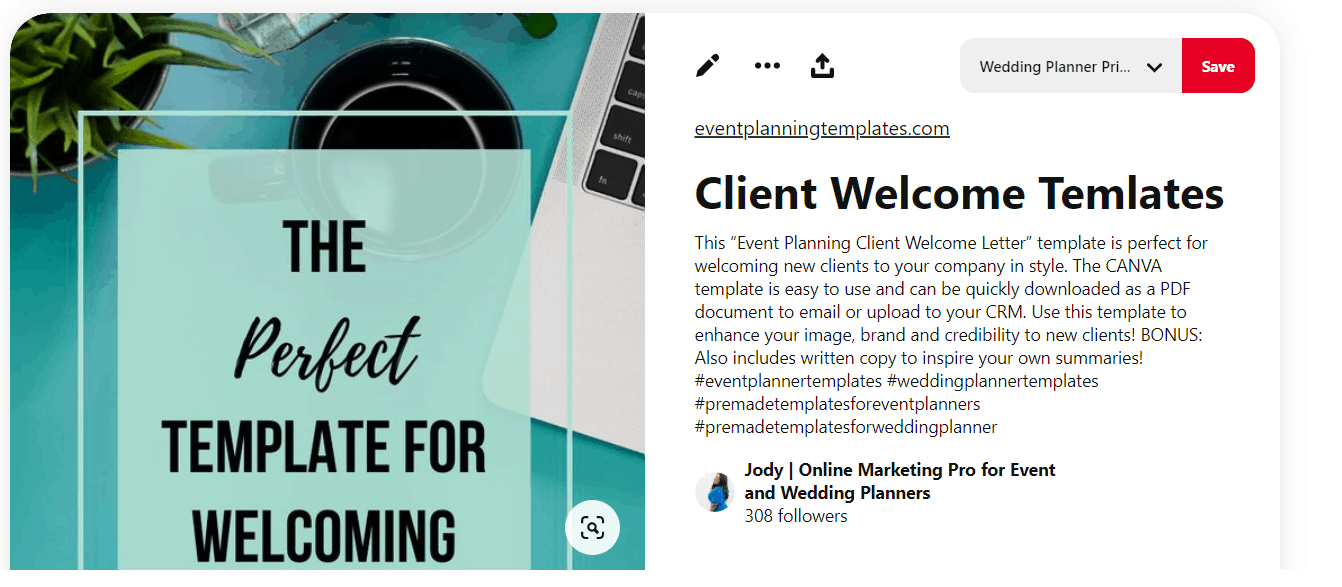
3. Pin your Event Images
Now that I’ve gotten the administrative items out of the way, let’s have a look at what you should actually be pinning.
As a wedding pro you probably have a ton of event images that can be pinned to Pinterest. Instead of letting them sit and gather dust in that gallery from the photographer, why not put them to work for you?
Here’s how you can do that. Look at your images and think about all the categories that they fall into and create a board (as you learned in step #1) to post them to.
For example one wedding might fall into a couple categories such as:
- Rustic Wedding Decor
- Outdoor Wedding Ceremony
- Atlanta Wedding Venue
Create all the boards that this falls into and add the images to it accordingly. Don’t worry about duplicate images, as long as you’re not adding the exact pin name, title and description to the same image.

For example: If you added an image to the “Outdoor Wedding Ceremony” ensure that it’s a shot showing the outdoor space. And if you add an image to the “Atlanta Wedding Venue” ensure you add the name of the venue and that it’s an image that showcases the venue itself and not just a photo of the couple.
The most important tip I can leave you with here is to ensure that pins link back to your website. That way if someone clicks your image it should take them to your website to see who planned it!
4. Pin your Blog Posts
Once you’ve pinned your event images – and not to worry this will take some time so don’t try to do it all at once.
In fact, if you’re struggling with setting up enough time to schedule pins for Pinterest we highly recommend using a Pinterest scheduler such as Tailwind.

Now It is time to pin your blog posts!
If you’ve been blogging on your website, offering wedding tips to couples, these are create to share on Pinterest. Most brides will start with Pinterest when pinning inspiration for their weddings, but that also includes tips as well.
Let’s say you shared a blog post called “The Top 5 Placed to get Engaged in New York”. You can go to a program like Canva and create a Pinterest sized image, share it on Pinterest just like you did with your event images and link it back to the blog.
This way when someone finds the pin, they can click over to read the full post.
This is another major way to getting traffic to your website. Here’s an example of what that pin might look like:

Conclusion: Pinterest for Wedding Pros
These are some of the main ways to use Pinterest to bring more traffic and potential clients to your website. While this is by no means an extensive list, it is the perfect way to get started. Pair these tips with your regular recipe, fashion and inspiration pins and I promise you will see a major change in the amount of traffic from Pinterest to your website.
For more tips connect with us to learn how you can use Pinterest to 10x your traffic!