Maybe your business is finally starting to see the growth you’ve been dreaming of, but instead of excitement, you’re feeling overwhelmed. Instead of working on events and projects, you’re spending a ton of time responding to emails, sending proposals and contracts, following up on minor tasks, and on and on…
This is where a Client Relationship Management system (CRM) can help. Today, I want to break down the benefits and drawbacks and give my honest review of the Dubsado CRM.
But is Dubsaso the right fit for wedding planners and event professionals like you?
In this post, we’ll take a closer look at Dubsado’s features, pricing, and what you should consider before making the switch from someone who has used the program day to day in their business.
No hype, no fluff—just a real-world look at how Dubsado stacks up for planners.
Let’s dive in.
What is Dubsado?
If you’re reading this article, you might already know what Dubsado is, and in that case, scroll on to the next section. But if not, let me break it down.
Dubsado is a CRM that allows you to streamline, automate, and track all your client projects and tasks in one platform. You can create an automated client workflow that is applied to each client without manually resending emails and documents. Dubsado also allows you to send contracts, collect payments, and work with your clients in one workspace – so you never have to search through your inbox again wondering if you’ve sent an email.
I first started using Dubsado as a Wedding Business Coach, and as a small service-based business, it helped tremendously. The platform is also perfect for event planners, wedding planners, venues, and other creative businesses.
The big question: Is Dubsado right for you? Let’s dive deeper into the features of the program.
Key Features of Dubsado
Client Management
A key benefit of using a CRM like Dubsado is the ability to manage all your clients or potential clients in one place. Dubsado allows you to add clients and their contact information to the platform. You can also create a customizable branded client portal for your clients to log in through to access your shared information.
One of my favourite features of Dubsado, which some might see as a challenge, is the ability to customize the platform to your brand. I consider this a major advantage, especially if you wish to create a truly branded client experience. That being said, having the ability to customize from a blank canvas can also increase the learning curve, but I’ll explore that deeper when I share my honest feedback on the pros and cons of the platform.
Project Management
The project management feature of Dubsado is a dream if your business does project-based work. This is for you, my event and wedding planners.
Here’s why…
My businesses do not run efficiently without organization. I’m someone who will forget everything unless it is organized and added to a calendar. Dubsado allows me to not only stay organized but also streamline my projects on the client side.
The ability to work with clients on a specific project on the platform gives you access to all the information, communication, and timelines for individual projects without sorting through emails and folders. The task board feature allows you to brainstorm with clients, assign to-do lists, and ensure that clients feel confident knowing how their project is progressing. As a bonus, you and your team can also have an overview of your project status.
But my favourite organization feature? Conversation mode. Dubsado can integrate with your email to track communication per client. This means you can pull up any client project and view all the email correspondences with just that client in Dubsado – even if these were sent through Gmail.

Financial Management
If you’ve ever felt frustrated about having to chase after a client about paying an invoice or signing a contract, this feature will be your friend.
Dubsado’s financial management tools allow you to send invoices automatically once a client has decided on a package or service. You will be able to accept payments directly through the platform’s payment processor, which is integrated with Stripe, Square, PayPal etc. The CRM includes financial tracking and reporting to help you analyze your income and expenses at a glance or in detail.
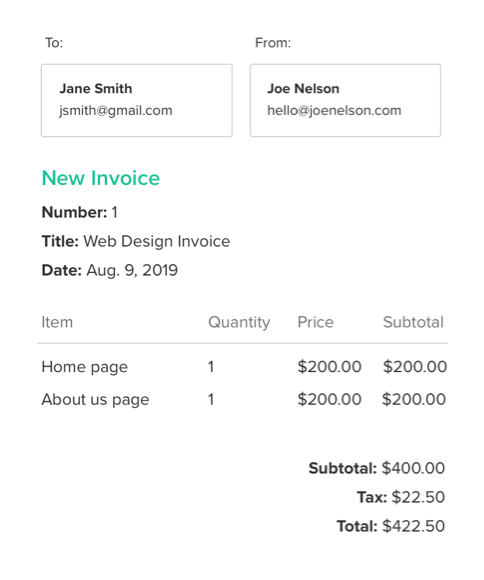
Scheduling
I’ll be saying this multiple times throughout this article, but this feature is one of my favourites. Dubsado was one of the first CRMs I’ve used that included a functional scheduler that integrated with my calendar(s). Several other CRMs have now added this feature – you can see my review here of HoneyBook and Aisle Planner.
The benefit of this is the ability to have a client schedule a meeting or consultation directly through the platform and have that event blocked in all your calendars, with automated reminders.
You’ll never miss another meeting or forget to send a Zoom link!
Automation
Saving the best for (almost) last. As a service-based business that works with the same type of clients on the same type of projects, automation is a lifesaver. Being able to create an automated client workflow saves me hours each week. What does this look like? Here’s an example:
- Client sends me an inquiry -> receives an automated email thanking them for the inquiry and advising that I will be in touch in 24 hours.
- If the client project is within my scope, they receive an email link to schedule a consultation
- After our call, I create a custom proposal with a contract that is sent to the client
- If the client doesn’t respond within 3 days, they receive an automated follow-up email on the proposal
- And on, and on…
Can you imagine a world where you didn’t have to do that manually for every client? It exists, and Dubsado allows you to create that process.
.gif)
Customization
Now, let’s explore the feature that I love the most, but can be a barrier for some business owners. One of the great things about Dubsado is the ability to completely customize the software for your brand. You’re able to create your client portal, templates, workflow, and entire experience from the ground up. This is not a feature that every CRM offers. That said, not everyone will see this as a benefit, and here’s why.
Being able to build from a blank canvas does present some challenges if you’re not tech-savvy or don’t have the time to invest to learn the program. This is when it might be best to hire a Dubsado Setup Assistant, who can take this off your plate, or explore other CRM options (see below).
Also Read: Aisle Planner vs HoneyBook 2025 Review: An Insider’s Guide
User Experience
Let’s answer the biggest question: Will I even enjoy using this program?
Here’s the truth: Dubsado offers a sleek and professional interface with powerful features, but its usability can be challenging for new users due to a steep learning curve during setup. This is why I recommend hiring a Setup Assistant if you need help. While it excels at automating client management once configured, some users may find the platform overwhelming at first. The good thing is that their customer support is responsive and helpful, with live chat, tutorials, and community resources available.
Dubsado Pricing & Plans
One of the things I really appreciate about Dubsado is their free trial—no time limit, just full access until you hit your first three clients. It’s a great way to explore the platform without feeling rushed into a decision.
Dubsado offers two paid plans: Starter and Premier. The Starter Plan covers all the essentials you’d expect from a solid CRM—think project tracking, invoicing, payment plans, forms, and email templates. It’s priced at $20/month or $200/year.
If you need more advanced features like public proposals, lead capture forms, and Zapier integration, the Premier Plan might be a better fit. It includes everything from the Starter Plan and starts at $40/month or $400/year.
Dubsado also includes unlimited clients and projects in their pricing plans.
Dubsado Pros and Cons
Now that I’ve outlined all the features and pricing of Dubsado. Here’s my honest feedback on the pros and cons of the platform.
Pros
- Powerful Automation: Once set up, Dubsado can automate everything from lead responses to client onboarding, saving you serious time.
- Unlimited Projects & Clients: Unlike some CRMs, Dubsado doesn’t cap how many clients or projects you can manage, even on the Starter plan.
- Brand Customization: You can fully brand your forms, emails, and client portal to match your business.
- Scheduler Tool: Included in both plans, this allows you to book appointments without needing a separate scheduling tool.
- Best CRM for Creatives: Dubsado is especially helpful for creatives, event pros, coaches, and consultants who rely on custom workflows.
Cons
- Limited Mobile Accessibility: The platform lacks a dedicated app and performs best on desktop, which may be inconvenient for users managing tasks on the go.
- Steep Learning Curve: The platform can feel overwhelming at first, especially when setting up workflows and automation. Be sure to connect with their support team or hire a Setup Assistant.
Dubsado Contact for Discount Code
If you’re ready to give Dubsado a try, you can use my exclusive link and coupon code to save 20% on your first month or year. Just sign up using the link below or enter the code at checkout:
Click here to sign up for Dubsado
Discount Code: eventcertificate
Whether you’re just getting started or looking to streamline your current systems, this discount is a great way to dive in with a little extra savings.
Dubsado Alternatives: Dubsado vs HoneyBook
If you’re looking for Dubsado Alternatives, there are several CRMs available, such as HoneyBook. Here’s a quick comparison of the two:
When comparing Dubsado vs. HoneyBook, both platforms offer solid CRM tools for service-based businesses, but they cater to slightly different needs. Dubsado is known for its flexibility and in-depth customization—great for business owners who want to build out detailed workflows, forms, and automations. It takes a bit more time to set up, but the payoff is worth it, in my opinion. On the other hand, HoneyBook has a more intuitive interface and a gentler learning curve, making it a good fit for users who prefer a plug-and-play experience. It’s quicker to get started but offers less customization in comparison.
If branding control and automation are top priorities, Dubsado may be the better choice. If ease of use and fast setup matter more, HoneyBook might be the way to go.
But don’t take my word for it; let’s look at what other real users are saying about Dubsado.
Dubsado vs. HoneyBook User Reviews
Final Thoughts: Is Dubsado Right for You?
At the end of the day, Dubsado is a powerful tool for wedding and event professionals who want to streamline their client experience, save time through automation, and build a backend that supports real business growth. It’s not the simplest platform to get started with, but for those willing to invest a little time upfront—or bring in help to set it up—it can completely transform how you manage your workload. Whether you’re drowning in admin or just ready to take your systems to the next level, Dubsado is a CRM worth considering. And if you’re still on the fence, don’t forget—you can try it out risk-free with their free trial and save 20% using my code. Happy planning!
Dubsado FAQs
Is Dubsado HIPAA Compliant?
Dubsado states on its website and in support articles that they do not sign Business Associate Agreements (BAAs), which are required for HIPAA compliance. This means if you’re in a healthcare-related field or handling any protected health information, Dubsado would not be a suitable CRM for your business from a legal and compliance standpoint.
Does Dubsado integrate with QuickBooks?
Yes, Dubsado integrates with QuickBooks Online, enabling you to sync invoices and payments between the two platforms.
Is Dubsado Free?
No, Dubsado is not a free CRM. See their pricing and plans mentioned earlier in this article.



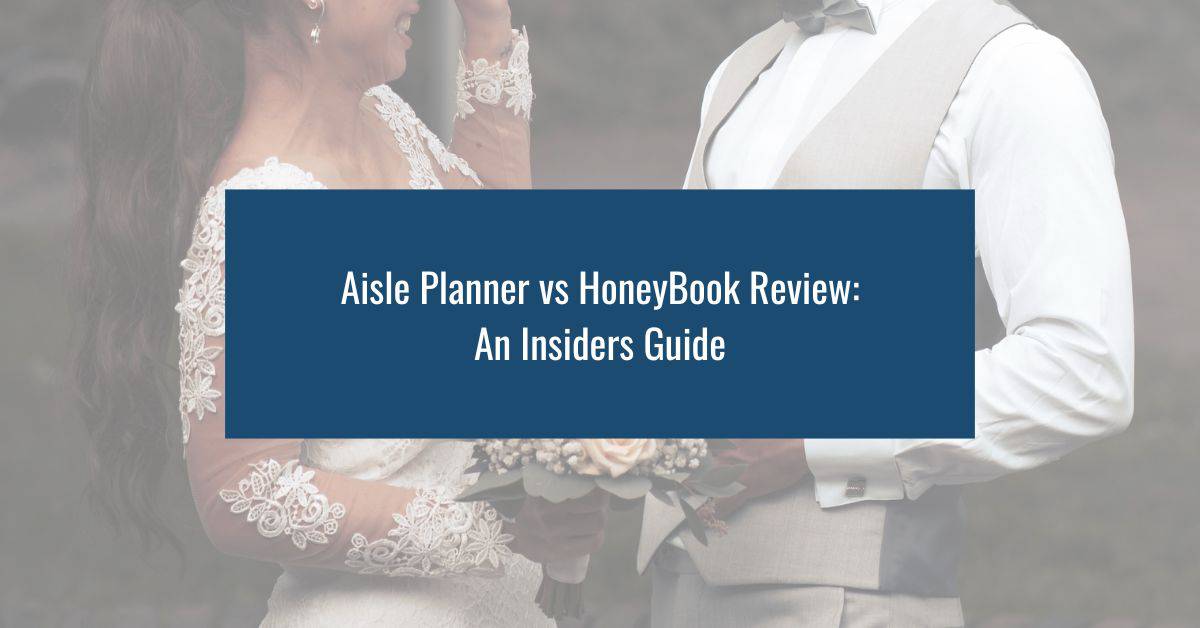

Comments are closed.