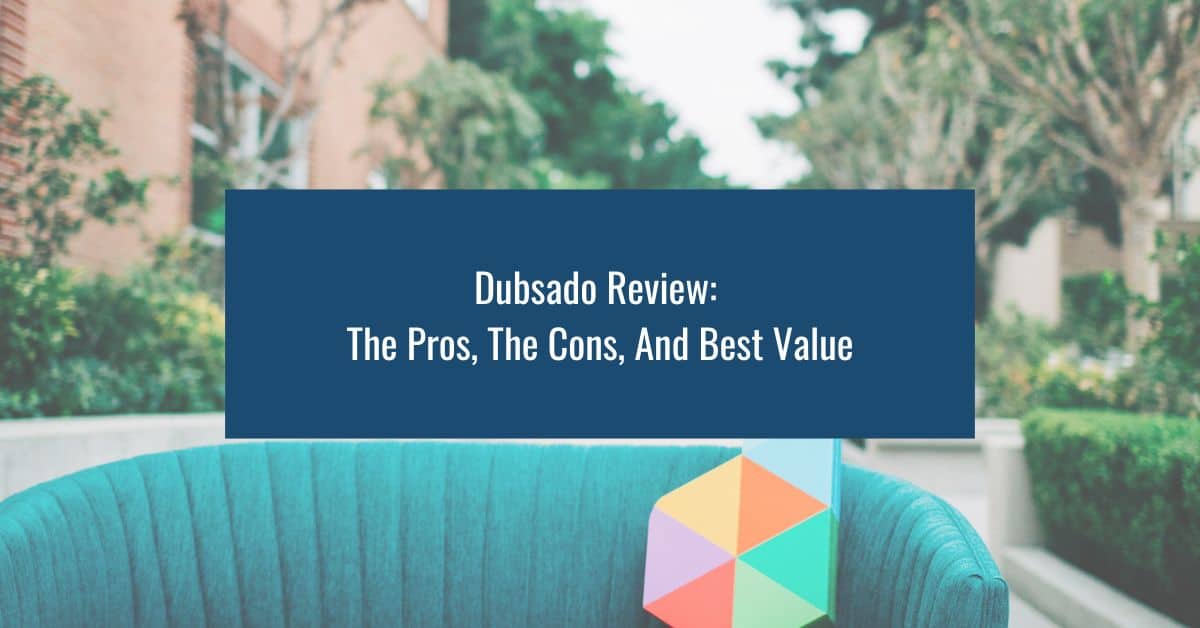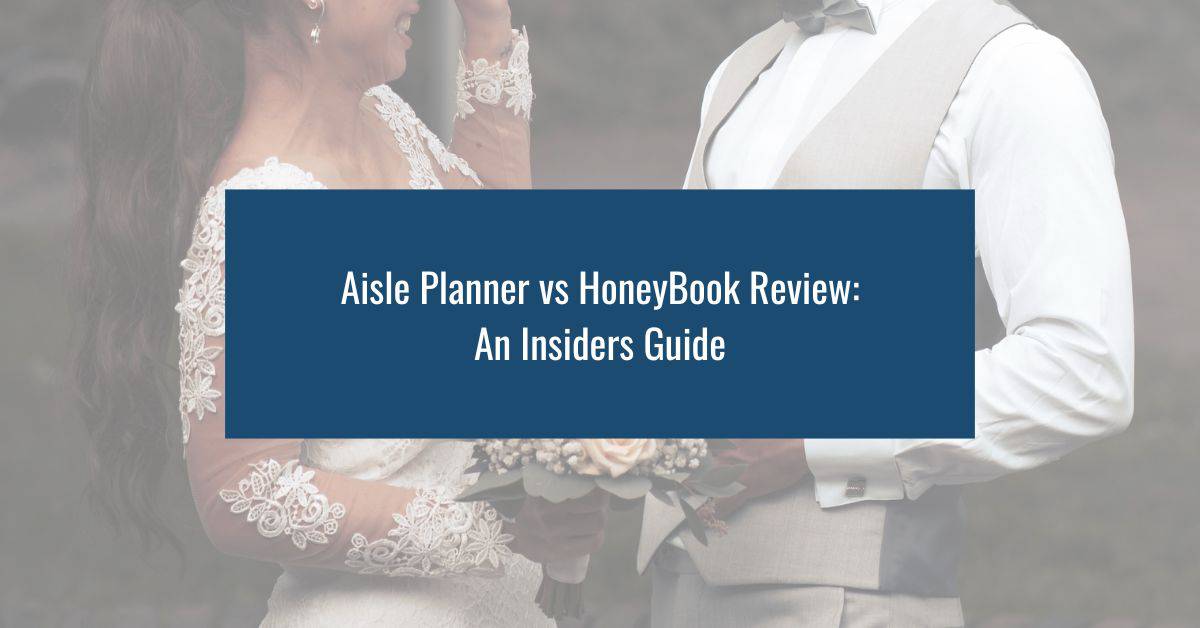This is one of the most common questions I receive from event planners whenever I discuss websites: “What’s the best website for event planners?” or sometimes it’s more along the lines of “What’s the best website platform to use?”.
Choosing a website for your event planning business is a huge deal. Your website will be the online home for your business. It’s therefore important to choose the best website platform for you, your clients, and the future growth of your company.
Now don’t get me wrong, if you’re on a website platform that is not working for you, this is also an opportunity for you to change to one that better suits your needs.
Today, I’m sharing my top 4 recommended best website platforms, the reasons why I love them, and why you may or may not enjoy using them.
1. WordPress Platform
I’ve listed WordPress first because I do not believe in saving the best for last. WordPress is my all-time favorite website platform and quite frankly one of the best platforms on the market today.
I’ll be honest that I am a bit biased here, I run multiple websites and they are all on WordPress so my favouritism may also be stemming from my familiarity with the platform. But beyond that, WordPress is also a robust program that is very easy to rank. I find websites on a hosted WordPress site with an optimized blog is much easier to rank on search engines than most other platforms.
Pros of Using WordPress:
- The ability to install different design themes without having to code the site yourself
- The ability to edit the code of the themes if you need to customize it more
- The option to use plugins (these are WordPress tools) to add different features to your website. For example: a plugin to help optimize your images to keep your website speed fast
- A blogging platform that is extremely search engine friendly
Cons of Using WordPress
- If you’re not tech-savvy, WordPress can present some challenges, but there are many Themes such as the Divi Theme or Elementor that allow for easy drag-and-drop website building
- If you’re not familiar with WordPress, there is a learning curve
- You might need to hire a Web Designer to get your website up and running for you
How to get started with WordPress
WordPress itself is FREE, however, to get your site live, you do need someone to host it for you. This is where a company such as BlueHost is particularly useful. Here are the steps to get started for the lowest cost:
STEP 1: Sign up with BlueHost for a hosting account & domain name
Here’s a quick overview of how you can sign up with BlueHost:
- Visit the Bluehost website
- Click on the “Get Started” button
- Choose your hosting plan (Basic, Plus, Choice Plus, or Pro)
- Enter the domain name you want to use (you can either register a new domain, use an existing one, or skip this step and do it later)
- Create your account by entering your personal information.
- Choose your hosting package options, such as the term length and any additional services
- Enter your payment information and voila
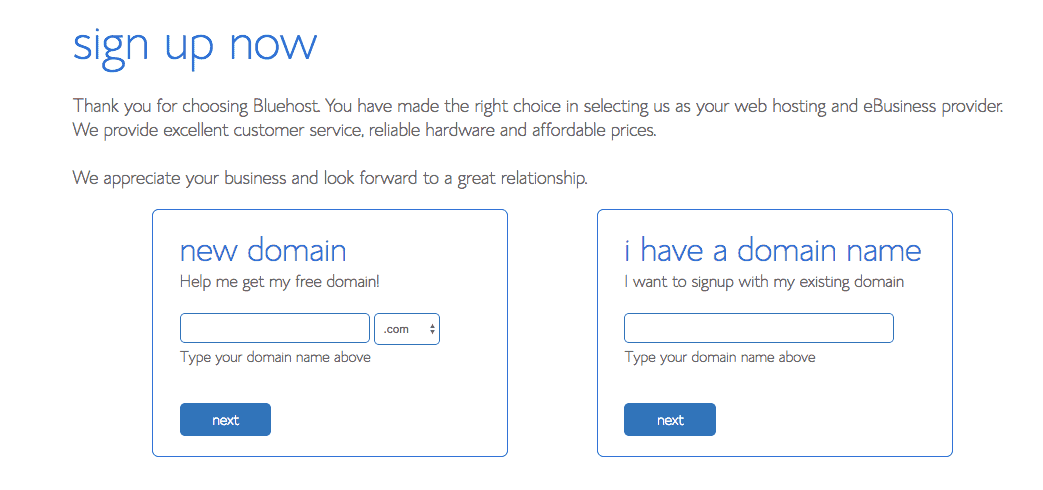
STEP 2: Build your website using a Theme (for example the Divi Theme or Elementor Builder)
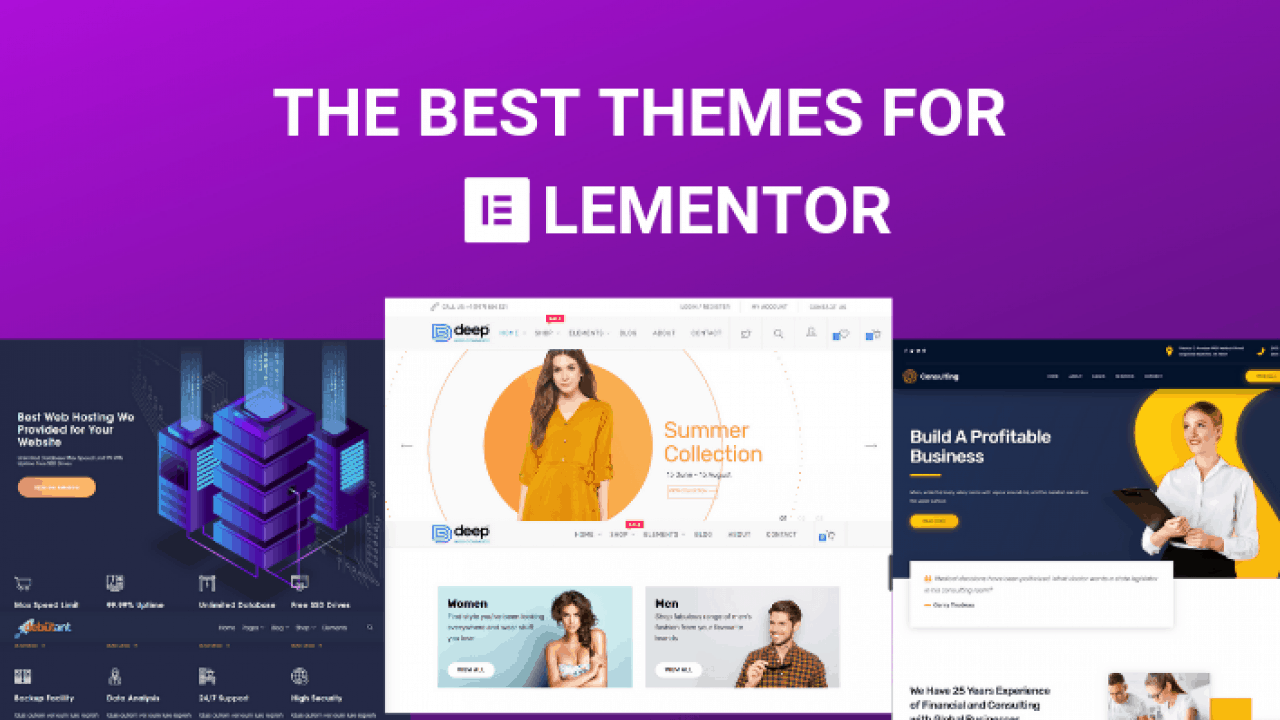
STEP 3: Add plugins to your website as needed (most are free, some might be paid)
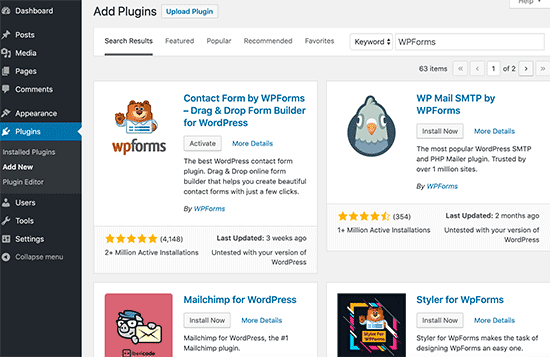
STEP 4: Make your website Live!

2. Showit Platform
If you’re looking for the SEO benefits of WordPress paired with a photo-driven website platform, then Showit is for you.
Showit was designed specifically for photographers who had a lot of beautiful images to showcase, so it has some of the most visually appealing themes I’ve seen. I personally love the styles, layout and image focused design options available on Showit, which is perfect for event and wedding planners.
Pros of Using Showit
- Image-driven themes that are great for wedding planners & photographers
- WordPress blog feature, which is great for getting found online (once you’re blogging!)
- No coding required
- An incredible amount of support available from their team
Cons of Using Showit
- Mobile site has been known to have some issues
- If you’re scared of design, you might need to hire a designer
- Doesn’t have an all-in-one platform. For example, you may need to integrate e-commerce separately, if needed.
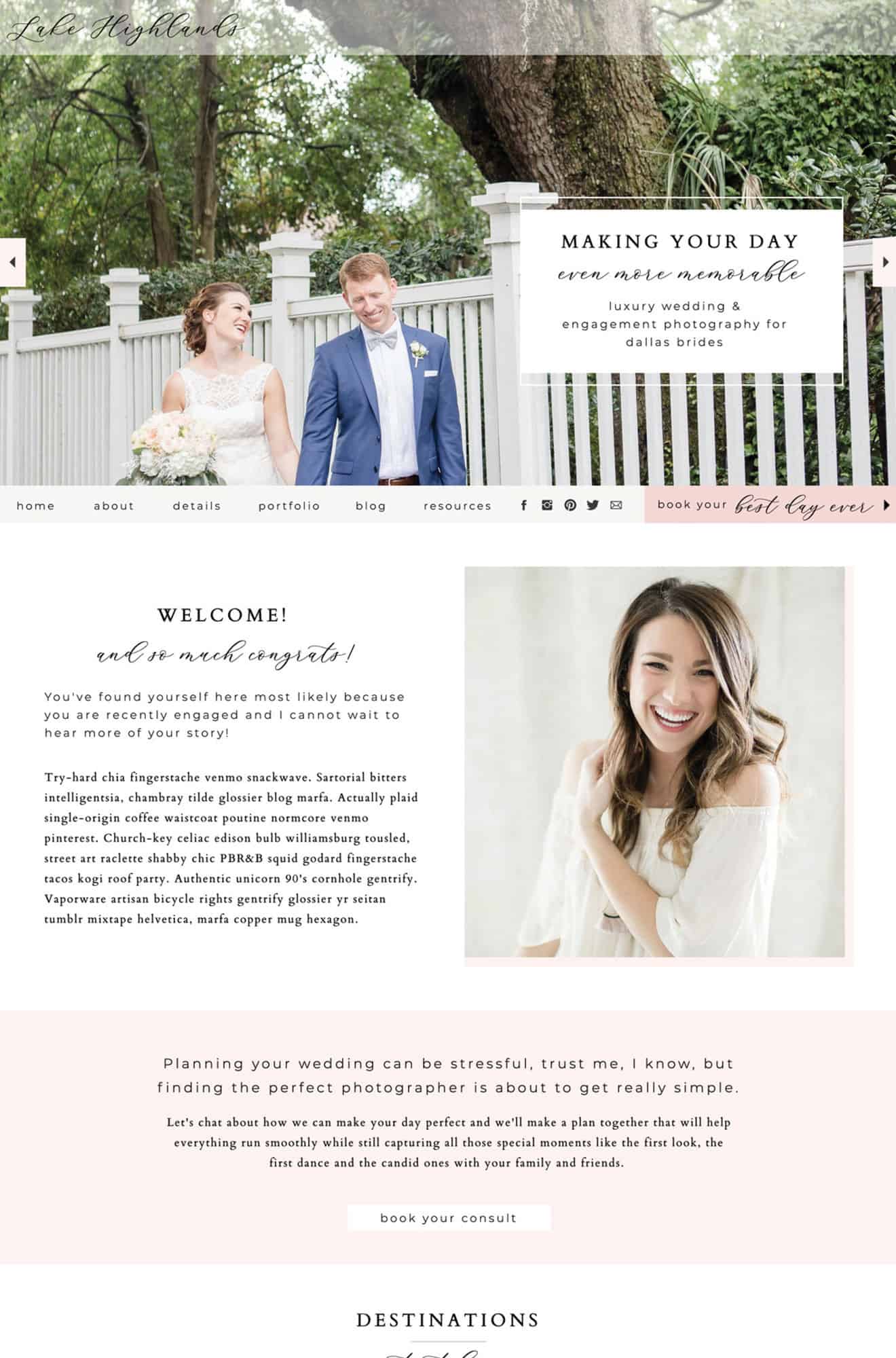
How to Get Started on Showit
The process for getting started on Showit is super simple. Just hop on over to their website, sign up for an account, choose a plan and you’re ready to start building your website.

3. Squarespace Platform
If you’re looking for a platform that is easy to get started and use, Squarespace is one of the best website platforms for that.
I have a couple of clients who use Squarespace and love it, I love it. It is simple, clean, and easy to edit. Squarespace also made many improvements over the years and includes a dynamic website builder which makes design a simple add and drop.
One of the perks of Squarespace is that you don’t need to figure out design on your own. They have pre-designed themes as well as pre-designed website section layouts to make creating an attractive and conversion-ready site easy.
Pros of using Squarespace
- Simple, clean, modern design
- Easy to use and edit
- No coding is required. Perfect for beginners!
- An all-in-one platform
- 24/7 support
- SEO guides on the back-end
Cons of using Squarespace
- Little to no third-party apps. If you’re looking to maximize on customization like on WordPress, this is not it.
- Little marketing support. Squarespace is great and they do offer some SEO tools, but it is not as advanced as the other platforms featured in this article
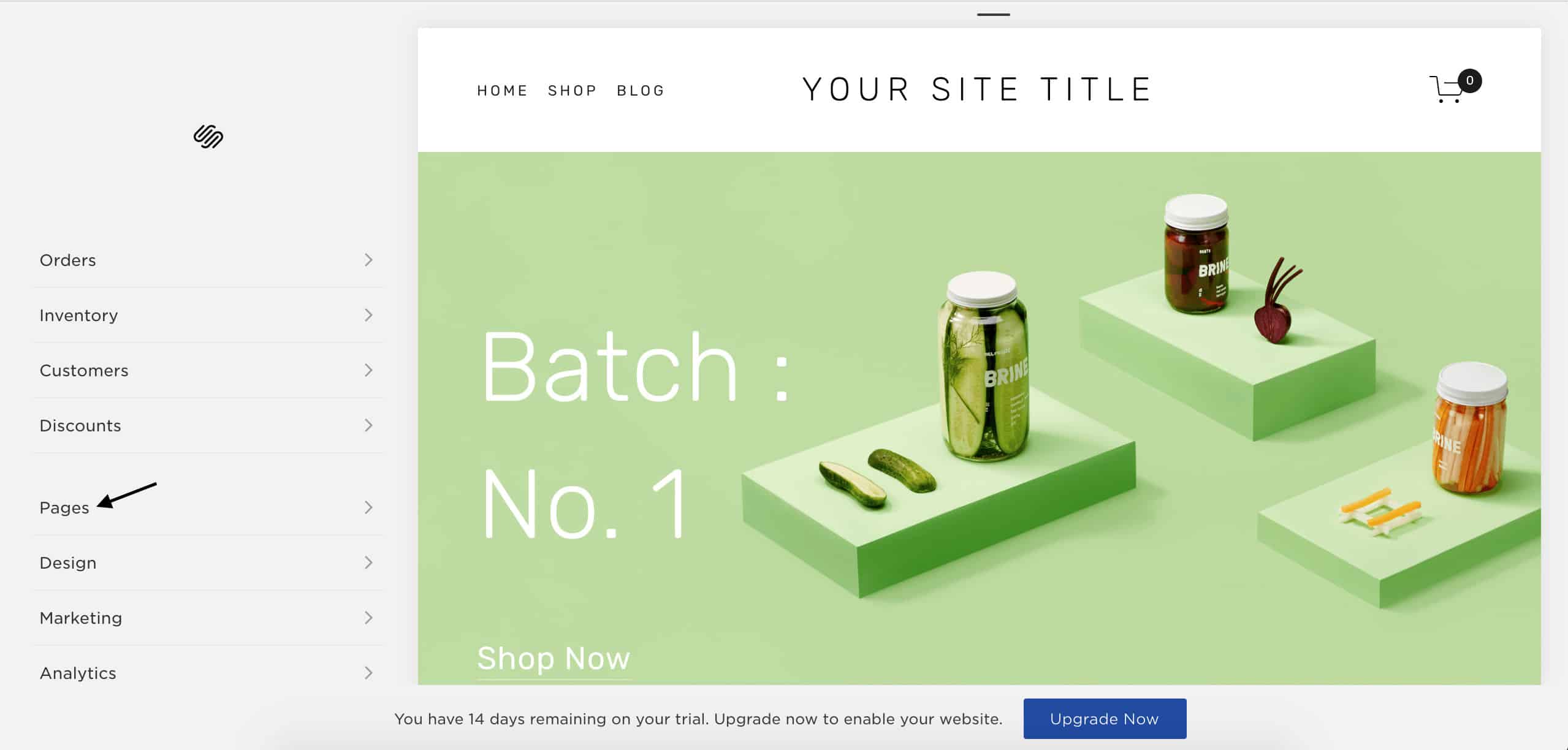
How to get started on Squarespace
To get started on Squarespace, visit their website, hit the “get started” button, tell them a bit about what you plan on using the site for, and start building. It’s really that simple!

4. Wix (Best Website for Ease)
I’m surprising myself by adding this one to the list, but I would not be a good digital marketer if I weren’t honest.
Wix is a platform that I used to not recommend. In fact, I used to tell clients to avoid the platform at all costs. Why? When Wix first entered the game they were easy to use and get started (major plus), but they were subpar when it came to SEO and integrating other third-party apps and tools.
However, as someone who has worked on different Wix websites over the years – they’ve officially earned their spot on this list.
Wix is by far one of the easiest website platforms out there to use. They have even improved their SEO tools tenfold over the years, making it easier for you to get found online. I’ve had clients ranking on Google within 30 days using Wix!
Included with Wix are pre-designed templates (though I don’t recommend using these and I’ll explain why shortly). They have a user-friendly drag-and-drop builder, AND they have an intuitive built-in AI web designer that can generate a site for you in minutes by answering a few questions. If that doesn’t do it for you, I don’t know what will.
But back to why I suggest not using the Wix templates…
Here’s the thing, most event planners and wedding planners are not web designers, and when they are just starting out and trying to bootstrap their businesses, Wix is often an easy option for them.
As a result of this, most wedding and event planners who have built their websites themselves using Wix, use one of the predesigned templates. Wix has its templates organized by categories, and what are those categories? “Wedding Planner” and “Event Planner”.
Everyone that I’ve met in the industry who is struggling to get found online and has a Wix website, has chosen the same website template.
This means that almost every website that I visit for potential clients on Wix has the same layout, format, and color scheme. Now I’m in a unique position because I’m a digital marketer looking at multiple websites, but so will your clients when they are shopping around for wedding vendors. And if your website has the same cookie-cutter template and color as the others, what will help you to stand out?
Pros of Using Wix
- Very easy to design without a designer
- Easy to use drag and drop builder
- You can launch a website within a weekend
- SEO optimization tools are included on the platform
Cons of Using Wix
- Most wedding planners use the same pre-designed template. Though this is not a con of Wix per say, it does speak to the need for more variety within their templates for the events industry
- You do need to think creatively if you wish to not have a cookie-cutter website.
How to get Started with Wix
Wix makes it quite easy to get your website up and running. It is as simple as creating an account, choosing a plan, and start building.
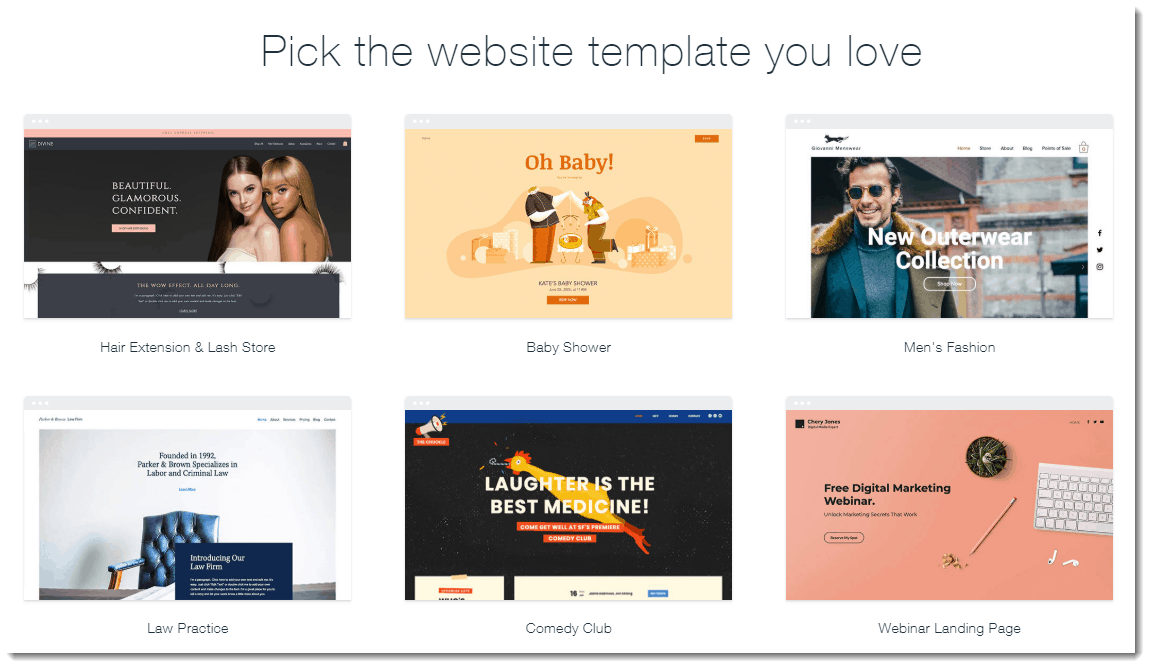
If you already have a website
If you already have a website and this list has you thinking about if it’s time to change, keep reading.
Before deciding to make the leap from one platform to another I highly recommend optimizing your current website. I’ve met so many clients who believe that moving platforms will be the key to getting more visitors and this is not always the answer. Often, it just means that your website has not been optimized for search engines so your potential clients are not finding you in online searches.
But not to worry, I’ve created a resource that can help.
I’ve created a website audit checklist to help you get started. This list will ask you to review a number of items on your website to see if you are optimizing your site for client bookings.

Conclusion: Best Websites
As you can see choosing the best websites for wedding planners is not as easy as it seems. It all comes down to what features you’ll need, your skill level, and how much you’re willing to invest. If you’re fairly tech-savvy, WordPress is probably your best option. But if you aren’t but you can invest in hiring a designer WordPress is still one of the best. Now if you are not tech-savvy and do not have a lot to invest then Wix is definitely the best platform for you.